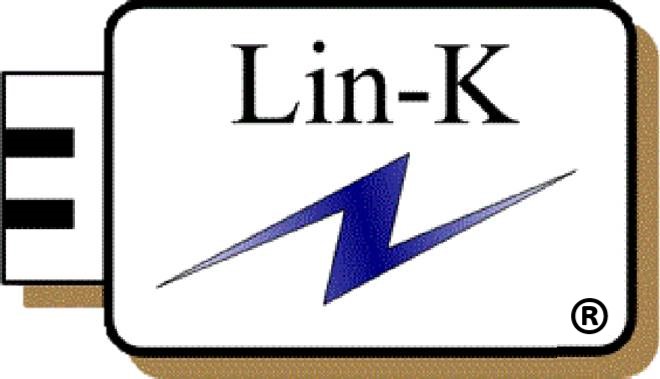Install Guide
1.Uninstall antivirus software or add to trust list
2.Plug the USB Display dongle
3.Run the driver setup software in USB Mass Storage Device
Driver Download
OS
Platform
Mode
Other
** Config
System Preferences --> Displays --> Add Display(Chose USB DISPLAY)
Use as Extended display or Mirror
4.Reboot the systerm
FAQ
1.The driver was killd by antivirus softwareAdd the file into the antivirus software 'Exceptions' or 'Trust' list
2.Is it support Win7?Need Win7 SP1 or above, Security Update for Windows 7 Systems (KB3033929) dependence
KB3033929 X86 Download KB3033929 X64 Download3.Portrait mode doesn't work on Windows?
Add the file into the antivirus software 'Exceptions' or 'Trust' list
Support
If there is an exception in the program, feedback a copy of the file WinUsbDisplay.log1.The default location of this file
"C:\Users\%yourUserName%\AppData\Roaming\WinUsbDisplay\WinUsbDisplay.log"
2.you can also find the file of WinUsbDisplay.log by running logpath.bat.